pull down to refresh
Our suggested format works.
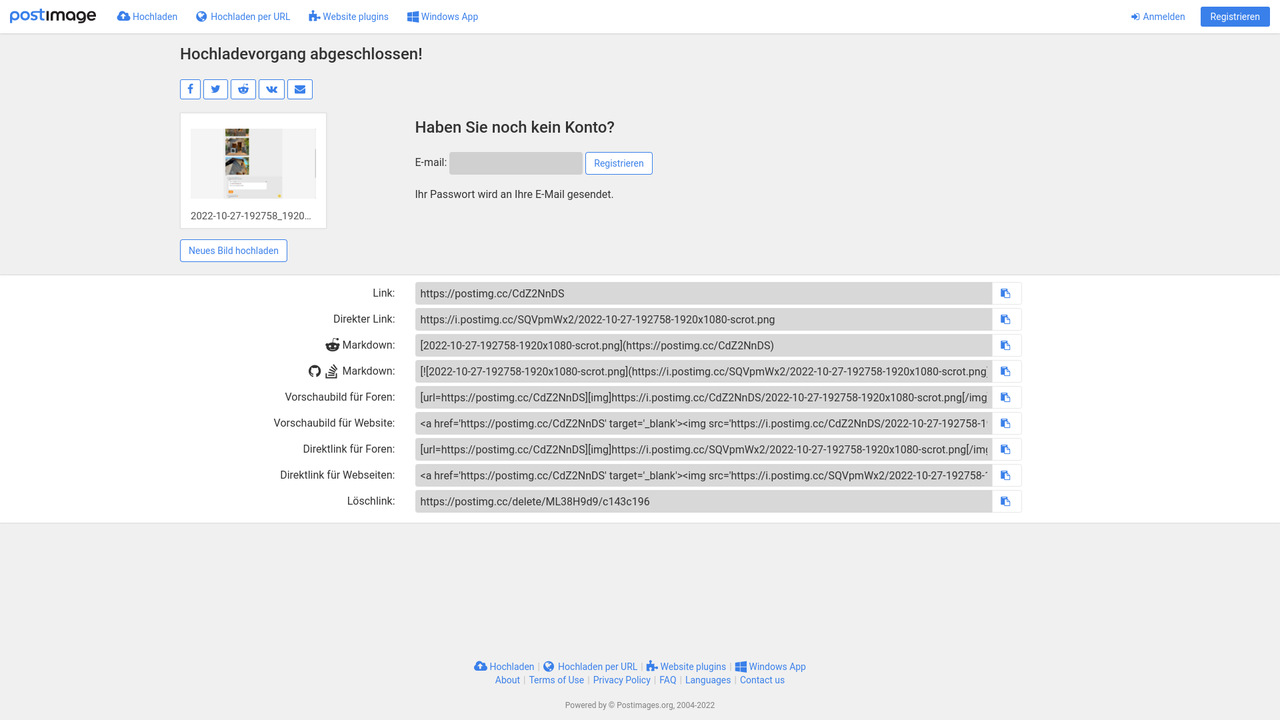
renders:
https://i.postimg.cc/xT4DznH9/2022-10-27-192820-1920x1080-scrot.png
reply
https://i.postimg.cc/xT4DznH9/2022-10-27-192820-1920x1080-scrot.png
Ahh, oh, you are right. I used the wrong link respectively the link provided by postimages.org uses the wrong image link.
It uses https://postimg.cc/xk2RKcQj instead of https://i.postimg.cc/xT4DznH9/2022-10-27-192820-1920x1080-scrot.png
reply
Imgur and imgbb does the same. Gotta right click the image and "get image link" make sure the file extension is in the link (.gif .png .jpg for example)
reply
I use https://postimages.org/
There, you can upload any image and create a markdown link for here like this:
https://i.postimg.cc/xT4DznH9/2022-10-27-192820-1920x1080-scrot.png
You need to use the Github/StackOverflow format:
[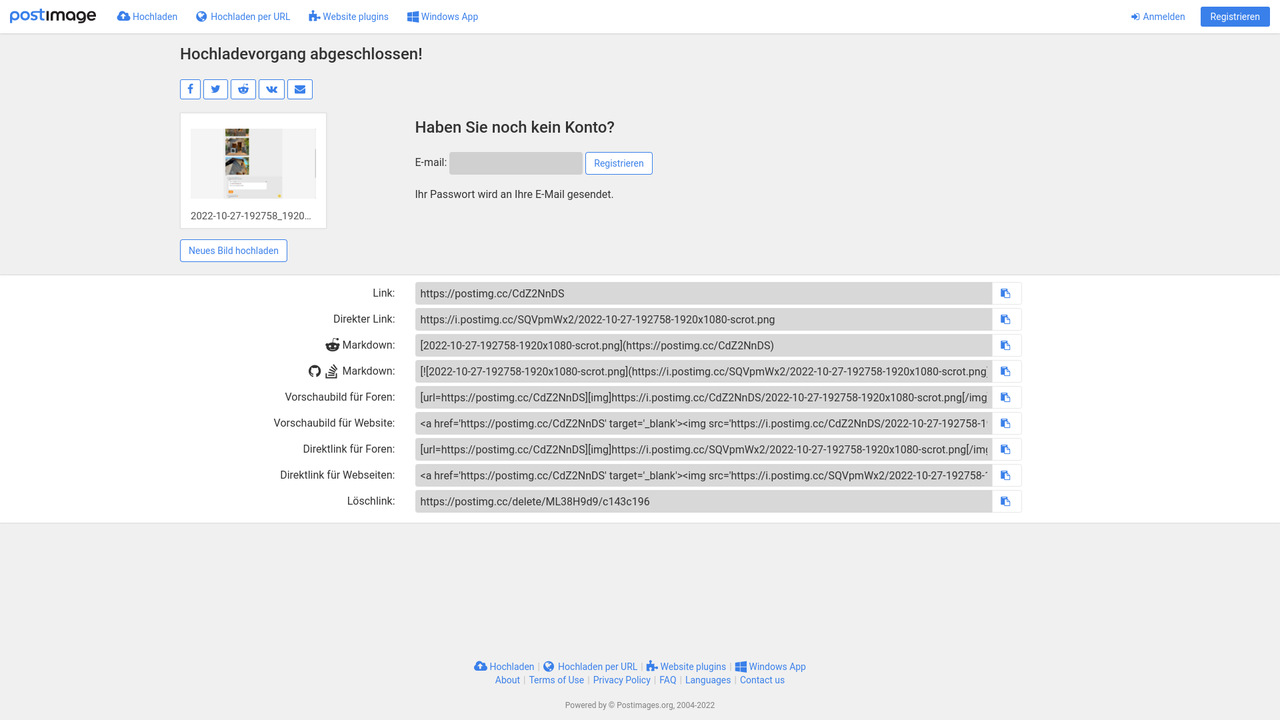](https://postimg.cc/ykcbqqvG)@k00b, I noticed the FAQ mentions that
should work but it doesn't. It renders like this:https://i.postimg.cc/3wycQvbG/2022-10-27-193738-1920x1080-scrot.png